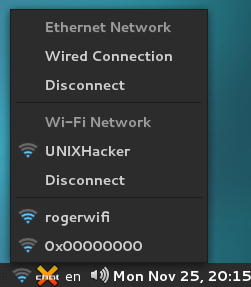Difference between revisions of "Networkmgr"
Wb7odyfred (Talk | contribs) (Networkmgr first cut at a WIKI page with URL links to Networkmgr Github source code) |
Wb7odyfred (Talk | contribs) (→Networkmgr Networking Manager GUI for GhostBSD) |
||
| Line 6: | Line 6: | ||
[https://github.com/GhostBSD/networkmgr networkmgr Github source code] | [https://github.com/GhostBSD/networkmgr networkmgr Github source code] | ||
| − | + | [[File:Networkmgr1.png]] | |
| − | [[File: | + | |
| − | + | Picture from http://www.ghostbsd.org/sites/default/files/newsletter/Networkmgr.png | |
[http://www.freshports.org/net-mgmt/wifimgr/ wifimgr ] Was used before Networkmgr. | [http://www.freshports.org/net-mgmt/wifimgr/ wifimgr ] Was used before Networkmgr. | ||
| + | |||
[http://opal.com/freebsd/ports/net-mgmt/wifimgr/ Wifimgr page at opal.com] | [http://opal.com/freebsd/ports/net-mgmt/wifimgr/ Wifimgr page at opal.com] | ||
Revision as of 04:10, 8 December 2016
Networkmgr Networking Manager GUI
Picture from http://www.ghostbsd.org/sites/default/files/newsletter/Networkmgr.png
wifimgr Was used before Networkmgr.
When Networkmgr had a problem, I installed wifimgr to get myself connected back to the network using my Edimax EW-7811un nano USB Wifi dongle. Edimax EW-7811un GhostBSD forum post
Still working on what is causing my problems with the existing Networkmgr software. Most times on booting up, GhostBSD will automatically connect. When Network does not work, I open a terminal and su root; password: the execute wifimgr to select which wifi network to connect to. It writes over a couple files like: /etc/rc.conf Then Networkmgr in the upper right try does not work anymore. Note that I have upgraded the FreeBSD to version 11.0 RC 3, for GhostBSD 10.3 Enoch. I might have created my own problems with different versions of FreeBSD.