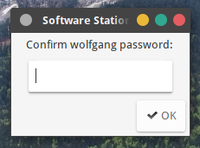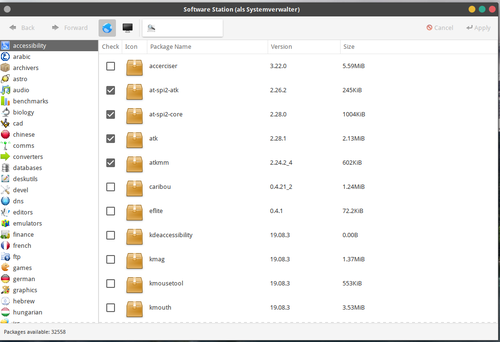Difference between revisions of "Software Station"
From GhostBSD Wiki
(→Links) |
(→Links) |
||
| (2 intermediate revisions by the same user not shown) | |||
| Line 29: | Line 29: | ||
* [https://github.com/ghostbsd/software-station On GitHub] | * [https://github.com/ghostbsd/software-station On GitHub] | ||
| − | * [ | + | * [http://www.ghostbsd.org/news GhostBSD News] |
[[Category:Application Management]] | [[Category:Application Management]] | ||
Latest revision as of 07:48, 5 February 2020
| Application Management | ||||||
|---|---|---|---|---|---|---|
| pkg | Software Station | Update Station | Ports | Applications | ||
| Back to the | ||||||
Function[edit]
![]() Software Station is a new graphical front-end to the new pkg package manager. Software Station enables
users to search for, install, remove and upgrade pkgng packages through a
simple GUI interface.
Software Station is a new graphical front-end to the new pkg package manager. Software Station enables
users to search for, install, remove and upgrade pkgng packages through a
simple GUI interface.
Since GhostBSD 18.12 Software Station is standard on GhostBSD.
How does it work[edit]
Go in the menu bar to System/Systemadministration. Click on the bottom for Software Station.
To get access, you have to enter your password.