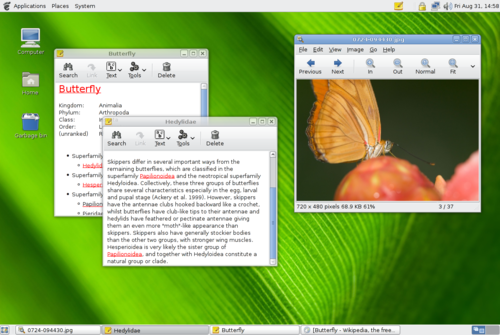Difference between revisions of "Desktop Environment"
From GhostBSD Wiki
(→MATE Desktop Environment) |
|||
| Line 14: | Line 14: | ||
MATE is under active development to add support for new technologies while preserving a traditional desktop experience." [https://mate-desktop.org/ Source: Mate homepage] | MATE is under active development to add support for new technologies while preserving a traditional desktop experience." [https://mate-desktop.org/ Source: Mate homepage] | ||
| + | |||
| + | |||
| + | Mate is simple to use. You can place the panel on each side. So you can get the look and feel of | ||
| + | * pure MATE - panel on top | ||
| + | * GNOME 3 - panel on the left | ||
| + | * place a panel on the bottom like KDE, XFCE or Cinnamon | ||
| + | * or you chose a additional panel for example on the left for application starters. | ||
| + | You may also place some starters on the desktop. It is all possible. | ||
Revision as of 14:41, 20 December 2019
| This page is in maintenance! Please do not change this page without to contact the author or use Discussion! |
Introduction
GhostBSD uses the GTK environment as default to provide a beautiful looks and a comfortable experience on the modern BSD platform offering a natural and native Unix work environment.
MATE Desktop Environment
"The MATE Desktop Environment is the continuation of GNOME 2. It provides an intuitive and attractive desktop environment using traditional metaphors for Linux and other Unix-like operating systems.
MATE is under active development to add support for new technologies while preserving a traditional desktop experience." Source: Mate homepage
Mate is simple to use. You can place the panel on each side. So you can get the look and feel of
- pure MATE - panel on top
- GNOME 3 - panel on the left
- place a panel on the bottom like KDE, XFCE or Cinnamon
- or you chose a additional panel for example on the left for application starters.
You may also place some starters on the desktop. It is all possible.