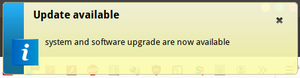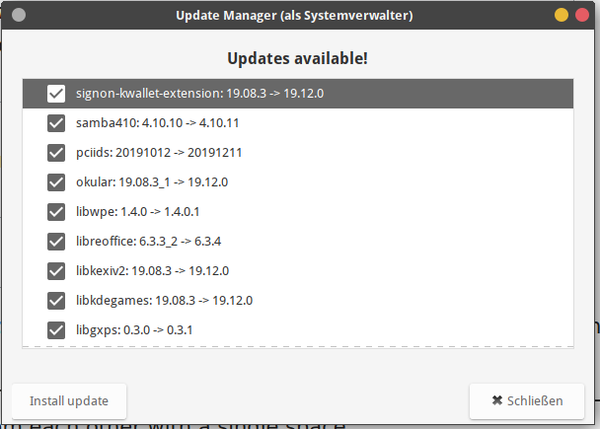Difference between revisions of "Update Station"
From GhostBSD Wiki
(→Intoduction) |
|||
| Line 9: | Line 9: | ||
Are there new updates available, it informs you in your MATE-panel. | Are there new updates available, it informs you in your MATE-panel. | ||
| + | |||
| + | [[File:Notification2.png|300px|]] | ||
| + | |||
You can also go within the menu bar to System/Systemadministration. Click on the bottom for Update Station. If there are new updates available, the '''Update Station''' will download the updates, if you allow it. | You can also go within the menu bar to System/Systemadministration. Click on the bottom for Update Station. If there are new updates available, the '''Update Station''' will download the updates, if you allow it. | ||
| Line 16: | Line 19: | ||
== Screenshots == | == Screenshots == | ||
| − | + | [[File:Update Manager.png|600px|]] | |
== Links == | == Links == | ||
Revision as of 06:12, 18 December 2019
| Application Management | ||||||
|---|---|---|---|---|---|---|
| pkg | Software Station | Update Station | Ports | Applications | ||
| Back to the | ||||||
Intoduction
![]() Update Station is the GhostBSD update manager.
Update Station is the GhostBSD update manager.
How does it work
Are there new updates available, it informs you in your MATE-panel.
You can also go within the menu bar to System/Systemadministration. Click on the bottom for Update Station. If there are new updates available, the Update Station will download the updates, if you allow it.